Flexia PRO is the premium version of the Flexia theme that comes with additional customization and control options for WordPress websites. With this stunning WordPress theme, you can build an extensive website in any niche.
How To Install And Activate Flexia PRO? #
Follow these step-by-step instructions to install Flexia on your WordPress website.
Note: Make sure you have installed and activated the Flexia theme for your WordPress website before installing Flexia PRO.
Step 1: Purchase Flexia PRO From The Website #
You need to download and install Flexia PRO as a plugin. To purchase, visit the Flexia website. Next, choose and purchase your selected pricing plan. Next, from there, download the Flexia PRO zip file.
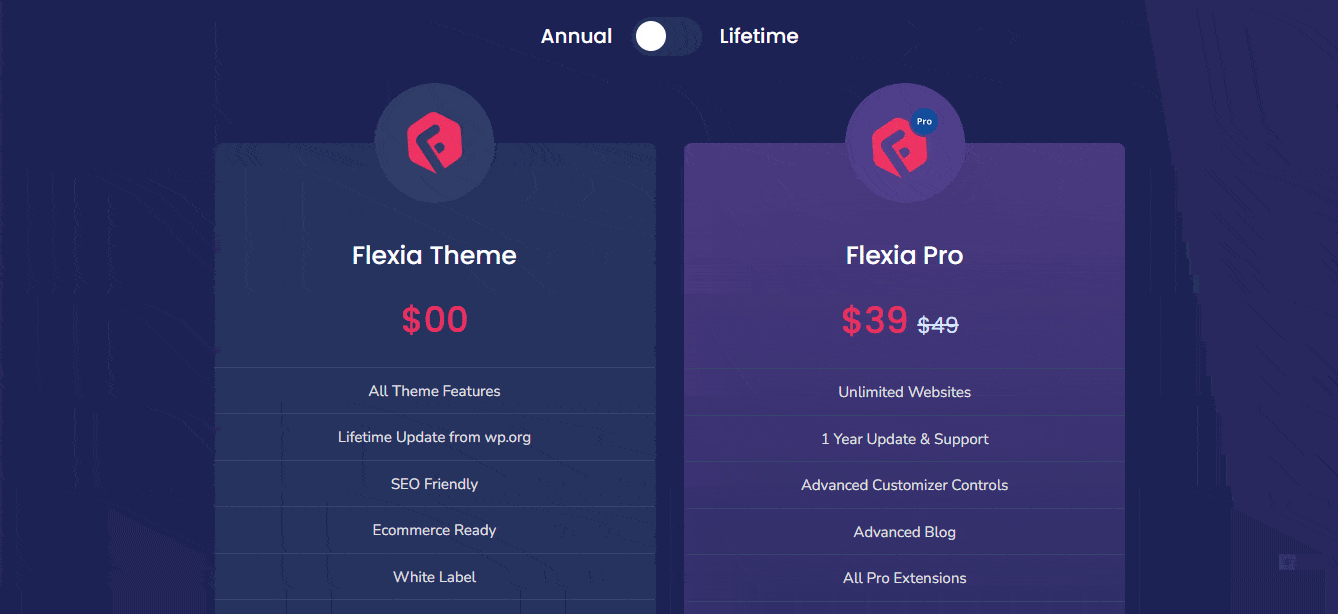
Step 2: Install Flexia PRO & Activate In Your WordPress #
Now go to the Plugins area of your WordPress dashboard. Next, click the ‘Add New‘ option and hit the ‘Upload‘ button. Activate the Flexia PRO plugin after uploading the zip file.
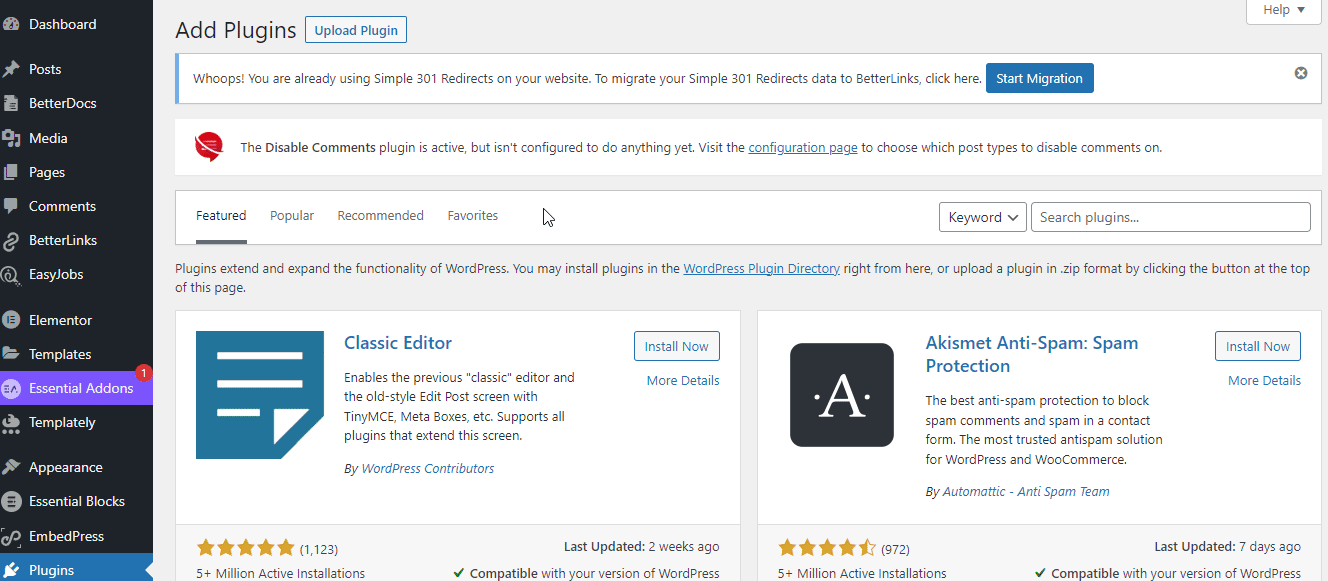
This is how simple it is to install and activate Flexia PRO.
Got stuck? Please feel free to contact our dedicated support team.




